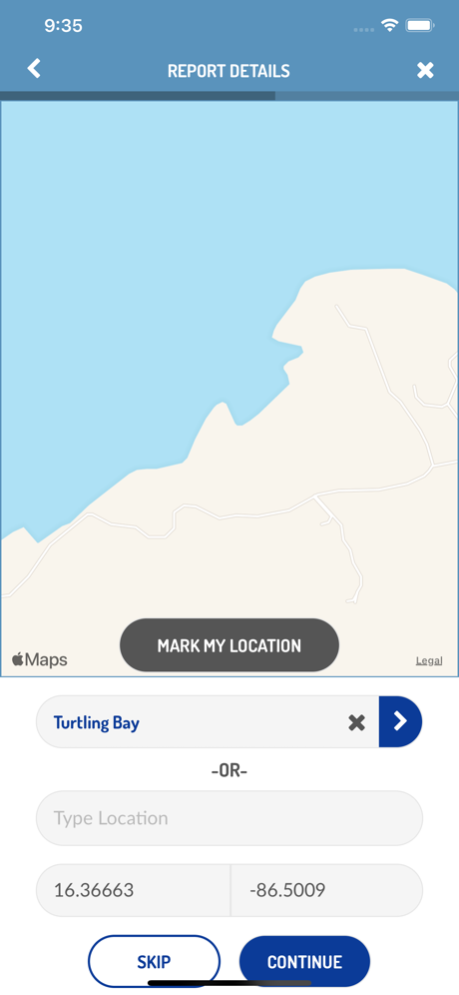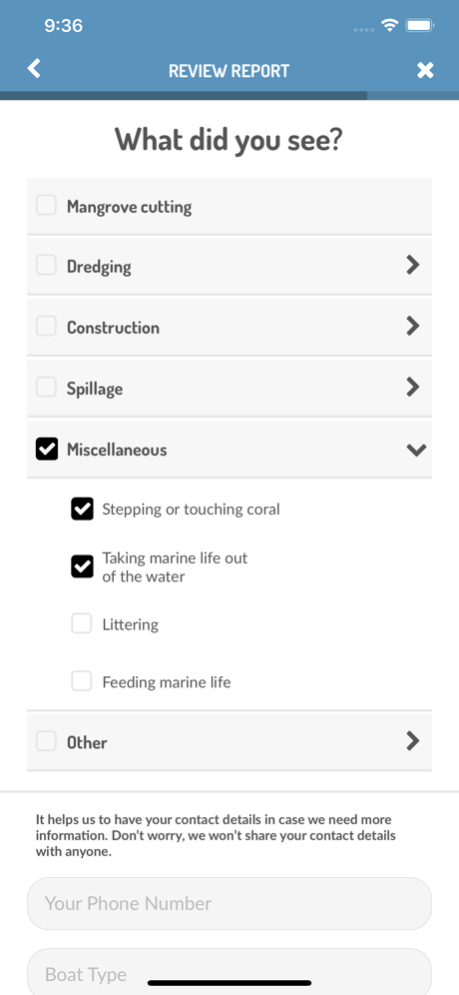RMP iPatrol 1.3.0
Continue to app
Free Version
Publisher Description
We are a not for profit organization, we can’t be everywhere at once. Your help and support makes a big difference. The aim of this app is to empower the local community to educate and enforce the rules and regulations of the marine protected area.
By using this patrol reporting app, you become our eyes and ears and help us towards the protection of our precious natural resources and ecosystems for the future of our local community.
The Roatán Marine Park is working hard to protect the long-term sustainability of Roatán’s natural marine resources.
We are a non-governmental organization. Our objective is to facilitate Honduran Environmental Law and the regulations of the Bay Islands National Marine Park.
The aim of the Roatán Marine Park is to empower the local community to thrive sustainably alongside our ecosystems treasured throughout the nation and worldwide. Our efforts are delivering obvious returns and our effective management has received global acclaim from marine conservationists.
Roatán is situated in the Bay Islands, Honduras
To find out more visit www.roatanmarinepark.com
Feb 11, 2023
Version 1.3.0
- Added link to privacy policy on Learn More page
- Better error feedback regarding mail client setup and configuration
- General bug fixes for newer versions of iOS
About RMP iPatrol
RMP iPatrol is a free app for iOS published in the Kids list of apps, part of Education.
The company that develops RMP iPatrol is Roatan Marine Park. The latest version released by its developer is 1.3.0.
To install RMP iPatrol on your iOS device, just click the green Continue To App button above to start the installation process. The app is listed on our website since 2023-02-11 and was downloaded 1 times. We have already checked if the download link is safe, however for your own protection we recommend that you scan the downloaded app with your antivirus. Your antivirus may detect the RMP iPatrol as malware if the download link is broken.
How to install RMP iPatrol on your iOS device:
- Click on the Continue To App button on our website. This will redirect you to the App Store.
- Once the RMP iPatrol is shown in the iTunes listing of your iOS device, you can start its download and installation. Tap on the GET button to the right of the app to start downloading it.
- If you are not logged-in the iOS appstore app, you'll be prompted for your your Apple ID and/or password.
- After RMP iPatrol is downloaded, you'll see an INSTALL button to the right. Tap on it to start the actual installation of the iOS app.
- Once installation is finished you can tap on the OPEN button to start it. Its icon will also be added to your device home screen.